Overview of All Applications !
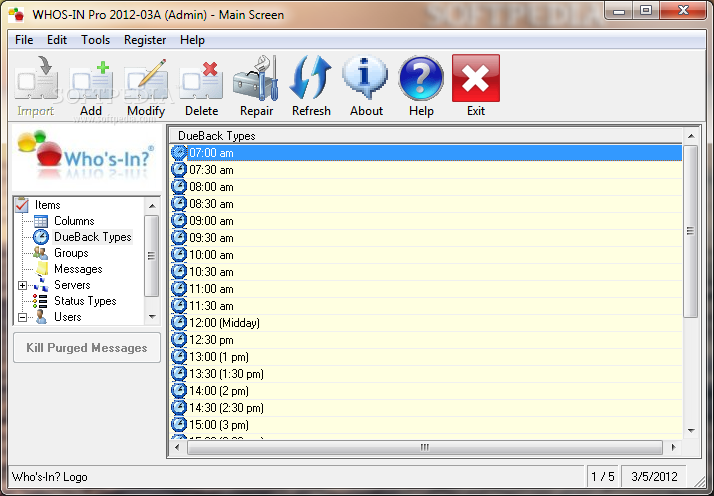
WHOS IN Pro In Out Board description
WHOS-IN Pro 2008 is THE multi-award winning, easy-to-use, in-out board for businesses and organizations that would like to know who's in and who's out of the office. (or as several forward thinking families are doing, using it at HOME!)
WHOS-IN Pro is ideal for receptionists (and anyone else on your LAN) because there is no more time wasted checking a wall-mounted Office Board to see if someone is In, Out, or at Lunch... all the information you need is presented on screen in an easy to read format. Best of all, the 5 user version is FREEWARE.
No nag screens, no disabled features, no time limitations - you can use it forever at absolutely no cost! What's more, they also offer 100% free support (even for the freeware version)!
Locates your office coworkers efficiently with WHOS-IN Pro LAN based in-out board
WHOS-IN Pro is an easy to use Windows in-out board application for businesses that need to keep track of who's in and who's out of the office.
WHOS-IN Pro 2007 is THE multi-award winning, easy-to-use, in-out board for businesses and organizations that would like to know who's in and who's out of the office. (or as at least one forward thinking family is doing, use it at HOME!)
WHOS-IN Pro is ideal for receptionists (and anyone else on your LAN for that matter) because there is no more time wasted checking a wall-mounted Office Board to see if someone is In, Out, or at Lunch... all the information you need is presented on screen in an easy to read format.
Since 1995, WHOS-IN has achieved over 1,000,000 downloads, and with over 500,000 registered users, this makes WHOS-IN Pro the world's most popular in out board (taking over from the Novell product which is no longer available). Yes, there are many imitators out there, but if you want the original & the best, you've come to the right place.
Having a snapshot or 'status view' of your co-workers whereabouts makes it possible to give better information to callers, and to avoid putting telephone calls through to employees who aren't at their desks. WHOS-IN Pro also reduces wasted time when an employee needs to find a co-worker to talk to him or her.
Setting your (or someone else's) status is VERY simple, fast & intuitive, ensuring that the program will be used consistently. A simple 'Out to Lunch' notification requires as little as one mouse-click, and you are on your way. WHOS-IN Pro can also set your Status to IN when the program starts, and OUT when it shuts down, which further enhances its ease-of-use, and gives the added benefit that people don't need to remember to update their own status at these times.
New in the Pro version is a 'Status Alert' system which can inform you when a co-worker returns to the office - an invaluable aid if you urgently need to see or speak to someone.
WHOS-IN Pro can also access remote copies in branch offices across your high-speed (T-1 preferred) Wide Area Network, allowing you to examine the status of people at an interstate or inter-city location. Imagine the time & money saved in long distance phone calls if you already know someone is 'On Vacation' for example. Equally, there's no need to restrict the use of WHOS-IN Pro to just people either... You can just as easily keep tabs on Vehicles, Laptops, Cell Phones, Meeting Rooms, or just about any other item you care to think of - the potential uses are almost limitless.
WHOS-IN Pro is designed to be easy to use, however it is also highly configurable, with user defined colored 'Status' buttons on the ToolBar, Groups / Departments, custom company logo for the background, system & user access levels, and much much more. We also encourage user feedback, and incorporate new features ASAP. Most of what you see in WHOS-IN Pro today is the direct result of user suggestions made over the last 10+ years.
WHOS-IN can also set your Status to IN when the program starts, and OUT when it shuts down, which further enhances its ease-of-use, and gives the added benefit that people do not need to remember to update their own status at these times.
WHOS-IN can also access remote copies in branch offices across your high-speed (T-1 preferred) Wide Area Network, allowing you to examine the status of people at an interstate or inter-city location. Imagine the time and money saved in long distance phone calls if you already know someone is On Vacation for example.
Equally, there is no need to restrict the use of WHOS-IN to just people either... You can just as easily keep tabs on Vehicles, Laptops, Cell Phones, Meeting Rooms, or just about any other item you care to think of - the potential uses are almost limitless.
Here are some key features of "WHOS IN Pro In Out Board":
· Improves customer service - no more clients waiting on hold while the receptionist (or anyone else on the network) locates the requested person.
· Status Alerts inform you when people return to the office (optional).
· Send Post-It™ style notes between users (optional).
· Colored buttons indicate user Status.
· Add your own Status Types.
· Add your own Custom Columns (with optional 'read-only' setting).
· Add your Company Logo as a background image.
· Links to our WYWO (While You Were Out) software (sold separately).
· Groups / Departments allow segmenting people into their own areas.
· Not limited to tracking people - You can also use WHOS-IN Pro for monitoring Vehicles, Meeting Rooms, Notebooks, Cell Phones etc. anything you need to keep tabs on.
· Links to MS-Exchange compatible mail systems (e.g. Outlook) allowing you to create email messages to one or more people in one easy step.
· Roaming user profiles - Allows you to use WHOS-IN Pro no matter which PC you log in from (utilizes your network login script).
· Allows multiple people to share a single PC (simultaneously).
· Auto login & logout can update your status whenever Windows Opens or closes.
· Uses MS Access format database (Access not required).
· Ascending / descending column sorting.
· Supports connecting to branch office servers via high-speed WAN.
· Ultra efficient network bandwidth utilization - virtually no impact on traffic.
· Small code size (program is around 1.5MB)
· Group Change feature allows you to update the status of many people with just a few mouse clicks.
· Fast In / Out / Busy buttons for single mouse click status change.
· 11+ years of stability... WHOS-IN development began Nov 1994, and was first released April 1995. It continues to be refined and improved.
Requirements:
· Ideal for Citrix & MTS users (only a single 'folder' to publish)
· Any UNC or peer-to-peer server.
The DownloadLink is http://www.hudsoft.com/products/whosin/index.html



 Stumble It!
Stumble It!






No comments:
Post a Comment